Your Shopping Cart
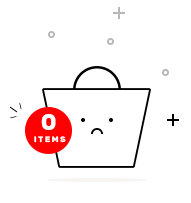
This course trains IT professionals to manage their Azure subscriptions, secure identities, administer the infrastructure, configure virtual networking, connect Azure and on-premises sites.
This course introduces the participants to prepare for AZ 104 Certification, which will help you train for the Microsoft Azure Admin certification exam. This course is derived from Az 103, just like the certification itself, and all the changes made to Az 103 by Microsoft to make it Az 104 are now incorporated in this course. You will be working on Azure services such as Storage, Virtual Machines, Cloud Services, Azure Active Directory, advanced Virtual Networking, and Secure Identities, along with how to manage services that relate to computing, storage, and network security. This will help you improve your Azure Administrator skills and prepare for the Azure administrator exam.
This course teaches IT Professionals how to handle their Azure subscriptions, secure identities, administer the infrastructure, configure virtual networking, connect Azure and on-premises sites, manage network traffic, implement storage solutions, create and scale virtual machines, execute web apps and containers.
Candidates should have expertise in implementing, managing, and monitoring an organization's Microsoft Azure environment. Candidates should have at least six months of hands-on experience administering Azure, along with a strong understanding of core Azure services, Azure workloads, security, and governance.
Microsoft Azure Administrator Certification AZ-104 measures the ability of those responsible for the role of Azure Administrator. This certification validates your knowledge of managing cloud services that span compute, storage, networking, security, and other cloud capabilities of Microsoft Azure.
The prerequisites for this course include: Work background in IT Administration Fundamentals of Cloud Computing Essential knowledge of Virtualization, Networking & Databases Ability in using PowerShell and Command-Line Interface
Systems administrators, network administrators, and new IT professionals should consider the AZ-104. If you intend to work with Azure in your career, taking the AZ-104 is how you can prove readiness to potential employers and managers.
Career opportunities after this course are Administrator, AI Engineer, App Maker, Auditor, Business User, Data Analyst, Data Engineer, Data Scientist.
Your system should have a memory Minimum of 8 GB RAM, Processor – Intel Core i3 CPU @2.00 GHz or later, Storage – 250 GB HDD/SDD or later, Windows 7 or later, Ubuntu 14 or later operating system, Visual Studio 2017 community edition (Include Azure packages), Windows PowerShell 4.0 or later (Install Azure Module), Microsoft Azure SDK for .NET v2.9 or later.
Microsoft Azure is used by organizations worldwide, and companies that use Azure need IT professionals to make their Azure run right. Microsoft offers an exam to prove whether or not an administrator is prepared to manage everything Azure can; it's the AZ-104 and passing it earns an administrator Microsoft's associate-level Azure certification.
this module prepares you for the administrative tools and components of an Azure subscription and the different available subscription types. You will also know about the various services provided by Azure. Introduction to Azure Resource Manager and how resources are categorized into resource groups.
In this section, you will be introduced to Azure virtual networking concepts and how to create and configure them. You will also understand system routes, routing tables, and routing algorithms are used. This module also introduces you to Azure DNS basics and Network Security Groups (NSGs), implementing NSGs considering service endpoints and policies.
introduction to Azure VMs, their supporting OS, sizing, and pricing. You will also learn to create and configure Windows and Linux VMs in Azure. This module also trains you on how to create custom VMs in Azure. You will also know how VMs extend through custom scripts and Desired State Configuration.
You will learn about storage accounts – Standard and Premium, storage endpoints. You will also know about data copy and work with Azure Storage Explorer to manage storage data. You will discover how a shared access signature (SAS) provides delegated Access to resources, disks, and storage - Azure Blob Storage, Azure Files, and structured storage types like Table and Queue storage.
This section teaches you how to use Azure backup as a data protection solution and work with Azure File Sync, Azure CDN, and transferring data to and from the cloud using Import/Export service and Data Box.
This module aims to teach the two main configuration areas for VMs: Networking and Storage. You will learn how to keep your VMs highly available sets and use scale sets to increase/decrease the number of VMs, backing up and restoring VMs.
This module covers three ways traffic is dispersed in a virtual network: Azure Load Balancer, Azure Traffic Manager, Azure Application Gateway, types of inter-site connectivity: VNet-to-VNet connections, and VNet Peering, connectivity method and how to implement and configure that method.
This module introduces you to integrate on-premises networks with Azure Virtual Network, Point-to-Site VPN Connections, and ExpressRoute to connect your virtual networks, troubleshooting common network issues with the help of the Azure Network Watcher tool.
In this, you will learn about Azure Monitor and its many capabilities to ensure your Azure architecture is working correctly. The Log Analytics tool provides a way to analyze and query all types of connected data, role-Based Access Control, and application to users and groups.
You will be trained in the Azure Active Directory and the basics of implementing Azure AD objects. These objects contain domains and tenants, users and groups, roles, and devices. You will practice configuring these objects through the portal and with Azure PowerShell in each lesson.
This module will teach you how to integrate Active Directory with your existing infrastructure. You will learn about other authentication options such as Single Sign-on and Pass-through authentication. You will also learn to configure Azure AD Application Proxy conditional access policies. This module also focuses on MFA and its work.
Edtia Support Team is for a lifetime and will be available 24/7 to help with your queries during and after the completion of the course.
Microsoft Azure is one of the leading technologies in the IT Industry. After completing this course, you can enhance your knowledge in the industry and land a high-paying job in the field.
Coding is not required. You will be able to use Microsoft Azure without any coding development, and you will have all of the tools provided by Microsoft Azure.
The average salary of an Azure Developer is around US$130,140/year. For a beginner Azure developer, the pay is approx. US$97,200.
To better understand the course, one must learn as per the curriculum.
The responsibility of the Azure Administrator changes according to the need. These works include managing, implementing, storage, computing, and virtual networks in a cloud environment monitoring identity, governance, size, monitoring, and adjusting resources.
Yes, it is perfect for freshers. A cloud computing professional will not find any shortage of employment or work in any sector or industry, and there is a significant shortage of cloud computing professionals.
Exam AZ-104: Microsoft Azure Administrator", and the full title of the certificate is "Microsoft Certified: Azure Administrator Associate." An AZ-104 tests an administrator's ability to execute, control and monitor an entire Azure environment.
By enrolling in the104 Microsoft Azure Administrator Certificate course and completing the course module, you can get CertZip Azure training certification.


Every certification training session is followed by a quiz to assess your course learning.

The Mock Tests Are Arranged To Help You Prepare For The Certification Examination.

A lifetime access to LMS is provided where presentations, quizzes, installation guides & class recordings are available.

A 24x7 online support team is available to resolve all your technical queries, through a ticket-based tracking system.

For our learners, we have a community forum that further facilitates learning through peer interaction and knowledge sharing.

Successfully complete your final course project and CertZip will provide you with a completion certification.
You will receive Edtia 104 Microsoft Azure Administrator certification on completing live online instructor-led classes. After completing the course module, you will receive the certificate.
A Microsoft 104 Microsoft Azure Administrator certificate is a certification that verifies that the holder has the knowledge and skills required to work with Azure technology.
Yes, Access to the course material will be available for a lifetime once you have enrolled in Edita 104 Microsoft Azure AdministratorCertificate course.
